The DocMadeEasy e-sign API offers a reliable, flexible set of eSignature tools that can be used to power digital agreements and turn slow, outdated business processes into a competitive advantage.
Authentication
You can authenticate with an API key.
Each account comes with a unique API key, used to authenticate with the API requests. You can find your API key by navigating to the top right dropdown menu and selecting "API".
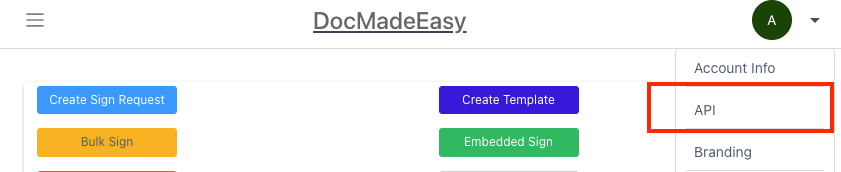
In the following API dialog, you can click the "Generate" button to generate a new API key, and click the "Copy" button to copy the API key to the clipboard.
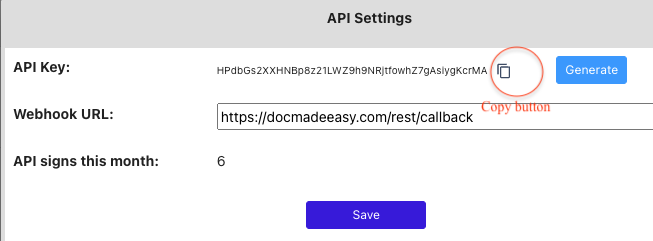
Treat the API key like a very important password you need to keep safe. Immediately generate a new API key if you suspect a breach or exposure. Never share your API key with others. Don't put your API key in your source code. Don't store your API key on the client side.
We provide a demo API key:
GK8vLK7VZDmJALGRyth12dx2wy8LxzPuzZYrxTf2g578
You can use the demo API key for testing purpose. The demo key cannot be used for deleting APIs. All sign requests sent using this key are in test mode.
Rate Limit
The following rate limits apply to any API calls. All rate limits are mutually exclusive.
API calls are limited to 200 calls per minute per API key.
Calls for all POST, GET, PUT, and DELETE requests are counted. Server returns 429 (Too Many Requests error) when you exceed the limit of requests. If you hit the limit, whenever possible, please queue API calls on your end. This should help to prevent getting 429 errors and resend API calls after the retry timer.
Test Mode
In order to use the API for non-production testing, you can enable test mode. Any envelopes created in test mode come with a 'test mode' postfix appended to their title and will not be legally binding.
